10 Strategies for Keeping Your Employees Participating in Online Meetings

The rise of online meetings has been a godsend for busy managers who need to get their employees involved in the business. But as more and more people work remotely. It can be hard to create a team environment that works well no matter where they are physically located. That’s why we’ve put together this list of strategies to help keep your employees participating in online meetings:
Provide a time frame.
- Provide a time frame.
- One of the most important things you can do is to keep your employees engaged. And on task during virtual meetings is to provide them with a schedule. It’s easy for people to go off-topic when they’re excited. So if you don’t give them clear guidelines on how long each segment will last. They may spend more time talking than listening. In addition, having a preset start and end time is helpful. Because it helps everyone know what the plan of action is going forward. And often this includes plans for follow-up questions or discussions about issues that arose during the meeting itself (which can be great opportunities for team building).
Have an agenda.
An agenda is important for any meeting. But it’s especially crucial when you’re having a meeting online. The goal of an agenda is to give everyone involved in the discussion a framework for how the conversation will go. It’s also useful if someone has questions or wants to add something that wasn’t covered in their previous contributions. So they can focus on what they want to say instead of getting distracted by talking about topics that weren’t on their minds when they started out.
Here are some tips for creating and using your own agenda:
- Create an outline before you start working on any other parts of the meeting structure (e.g., choose which specific topics will be discussed).
- Have multiple people take notes during each section so there’s no chance someone will forget anything important later on.
- Include time estimates at each point where there’s likely going to be new input from others.
Make sure everyone knows their role.
- Ensure that everyone is aware of their responsibilities during the meeting.
- This is important for several reasons: First, knowing your role helps you contribute to the meeting. Second, knowing your role helps stay focused on what’s most important in a meeting and how to contribute. Third, if there are certain people who need more input from other participants in order to get things done efficiently or effectively (or even at all). Then having clear roles will help them get it without needing to ask for clarification from others all the time.
Choose the right type of online meeting software.
Choosing the right type of online meeting software is important for several reasons. First, it will help you create a smooth and effective experience for your employees. Second, if you choose the wrong type of software. It can be difficult to troubleshoot problems with other users who are trying to access your meetings from different locations or devices. Finally, choosing an appropriate technology platform will enable you to create customized applications. That can enable your team members’ collaboration needs while also saving time and money on development costs by providing them with an easy-to-use toolset. That allows them complete control over their work environment.
Reduce distractions.
Once you’ve determined that online meetings are needed. It’s time to start planning how they’ll work. A good first step is to reduce distractions by giving employees a heads-up that they will be expected to participate in the meeting. This can be done by sending an email or making an announcement over the PA system. Employees should then make sure they have everything they need before joining in on a webinar. Including equipment, such as a microphone and computer with internet access. And cleaning up after themselves (no leaving food around).
It’s also important for participants not only to know how to mute their microphones. But also how to log into their computers early enough. So that there isn’t any lag time between when you start talking and when everyone else does it too! When possible, try using software like Skype instead of Google Hangouts. Because its voice calls are more stable. However, if both services are available then use whichever one works best for your business needs at this time.
Build in time for socializing and team building.
Socializing and team building are two very important parts of an online meeting. They can be done in person, or they can be done online. You may choose to have socializing before, during, or after the meeting. You may also choose to socialize with individual groups or with all of your employees at once.
If you want to build trust between people who are working together as a team. It’s important that everyone has some time for goofing off before or after each meeting. So that they feel relaxed enough to contribute their ideas and opinions freely during the actual event itself.
Set your meeting up before it starts.
- Set up your meeting before it starts.
- Make sure you have all the equipment you need. And that everyone is ready to go.
- Check that the room is set up properly. You don’t want to be wasting time setting up or cleaning up after a meeting! You also want to make sure there are no distractions around (e.g., people interrupting with questions or comments).
- Check the time and schedule your meetings as well as who will be attending them. So they can be scheduled at times when everyone has time available during their workday (or shift). If possible, try not to schedule meetings during peak hours when other employees may also be trying their best at work. But still need some downtime away from their desks too! This way people won’t feel like they’re being shoved aside by managers trying desperately not to disrupt productivity levels within an office environment where efficiency is key.
Follow up with each employee after the meeting.
- Follow up with each employee after the meeting. It’s important to make sure that your employees understand the expectations of online meetings. And that they are comfortable with using them in the future. You should also ask them how they can contribute to the next meeting: Is there something new you’d like us to cover? Are there any questions we should answer before we move on?
- Reinforce the value of attending a virtual meeting. This can be done by sending out an email newsletter or posting on social media channels that mention what was discussed in your last virtual meeting (e.g., “We discussed ways for our team members to collaborate more effectively”).
Invite employees to attend meetings remotely or by phone if you can see that they are not completely engaged.
If you can see that an employee is not completely engaged. Invite them to participate in the meeting remotely or by phone. This will help keep them engaged and allow them to contribute. If you don’t see them engaged, ask them what is going on and get back in touch with any answers they give you later.
Be sure to thank each employee for participating and for contributing ideas, whether the participation is virtual or in person.
- Thank each employee for participating, whether it’s virtual or in person.
- Encourage your employees to offer feedback on how they feel about the meeting. Whether they liked it or hated it.
- Make sure that everyone feels like they were heard and their ideas were taken into consideration during the meeting.
Video conferencing software can be an effective tool for leading your team, but it takes preparation and practice to get the most out of it.
A useful tool for managing your team is video conferencing software. But to get the most out of it. You need to practice and prepare.
When you’re ready to use video conferencing software as a leadership tool. Here are some things that you should know:
Conclusion
The key to a successful meeting is preparation. You must be aware of the people on your team and their working styles so that you can adjust your approach to meet their needs. With some time and effort, you can create a great environment for online meetings with your employees.


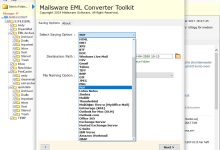
![Photo of Can I Delete Cash App history? [100% Solution]](https://jetposting.com/wp-content/uploads/2022/06/Can-I-Delete-Cash-App-history-100-Solution-220x150.jpg)