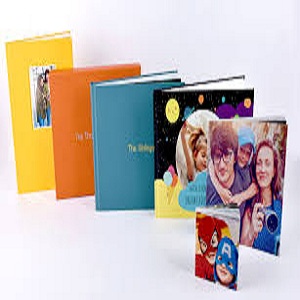
photobook. All you need is a bit of knowledge about layouts, templates, photos, and design elements to make your photobook look like a million bucks.
To help you design your first photobook, we have compiled a list of photobook design tips from experts to make the process much easier and efficient! Let’s get started.
Easy Photobook Design Tips from Experts
Photobooks make excellent gifts and can become a family keepsake that your loved ones can treasure for years to come. Here are a few expert tips to read before you get started so that your photobook will be one you will be proud of from the get-go! Visit the family history books online.
1. Consider Formats Carefully
The first thing you need to do before you create your photobook is to choose a format. A landscape format works for most photobooks since it provides plenty of space for precious photos.
If you think your photos will look better in a portrait format, or you wish to create a photobook full of portrait photos, you can also opt for a portrait book. The larger the size of your photobook, the more room you will have to show off your stunning photos.
You’ll also have to consider whether you want your book in a hardcover format (the most popular option) or simply want a paper cover. There are plenty of booklet options; you’ll just need to decide which works best for the purpose of your photobook. Most online printers have affordable options in standard-size booklets that will look great displayed on your coffee table or to be given as a gift.
2. Tell a Story
Every photobook should tell a story to the viewer. For example, if you want to show off your vacation photos in a travel photobook from Canvas Factory and share your experiences with your loved ones, you should make them feel like they were on the trip with you, absorbing the picturesque views.
Printing your photos in chronological order can also help you tell a story. Feature photos from the beginning, middle, and end to give your photobook a narrative. You can add as many pages as you like to finish your story from start to end.
Plus, most online photobook manufacturers allow you to add text and elements to create a truly one-of-a-kind book that is better than any generic scrapbook you’ll find in stores. Especially if you aren’t really crafty or creative, online design tools make it so much easier to create a book that looks professional and beautiful.
3. Only Use the Best Photos
One of the most emphasized photobook design tips is using only the best photos. You might be tempted to print every single image in your photobook, but this can make your book look crowded and messy. It would help if you went over your photos with a critical eye and only chose the best ones to feature.
Yes, choosing the best photos can be tricky because you might feel attached to all of them but take a step back and cast your eye over them. Think like a photographer and choose only high-resolution photos. The pickier you are with your photos, the better your book will turn out.
Plus, you’ll likely need to go through your physical photos and scan them digitally to add to your collection. Especially if you’re creating a keepsake-style book that focuses on your family’s history, you might not have digital copies of some of those older images. Take the time to create an archive of all your physical prints, too, so that they can be immortalized in the cloud.
4. Establish a Focal Point
A mistake many of us make is that we forget to establish a focal point. This causes photos you are incredibly proud of to become overshadowed. We suggest that if you have a showstopper photo, highlight it by giving it its own spread. Place it in a double-page spread and ensure that the book layout does not crop out any essential parts from the photo.
Another way to establish a focal point is to display one or two larger photos with smaller supporting photos. This will divert the viewer’s attention to the large images, which the smaller photos can further explain.
Many online printers even offer themes and pre-designed pages so that you can simply drag and drop your photos. Ready-made pages make it easy to showcase your images and create a fun-to-flip-through book that will last you years to come.
Start Creating Your Photobook design Today!
You are now equipped with all the essential information you need to start creating your very first photobook today! If these photobook design tips helped you in any way, head over to Canvas Factory and check out their vast collection of photobooks, you can choose from today!



