Website content and stability basics for novice webmasters

The term “webmaster” is used in a broad sense, and can refer to both a hired specialist in developing and/or maintaining websites, and a traffic specialist. Also, a webmaster can be a person who monetizes website traffic by adding offers, contextual or teaser advertisements. That said, it’s worth understanding that a webmaster doesn’t always do everything at once. Many website specialists don’t write source code. And in the case of large companies, all these responsibilities are divided among a whole team of specialists.
Website content basics for webmasters
One of the important tasks of a webmaster, especially in small companies, is filling the website with content and information. In order for the resource to be useful, it is necessary to fill it only with useful and suitable information for the criteria of a certain target audience.
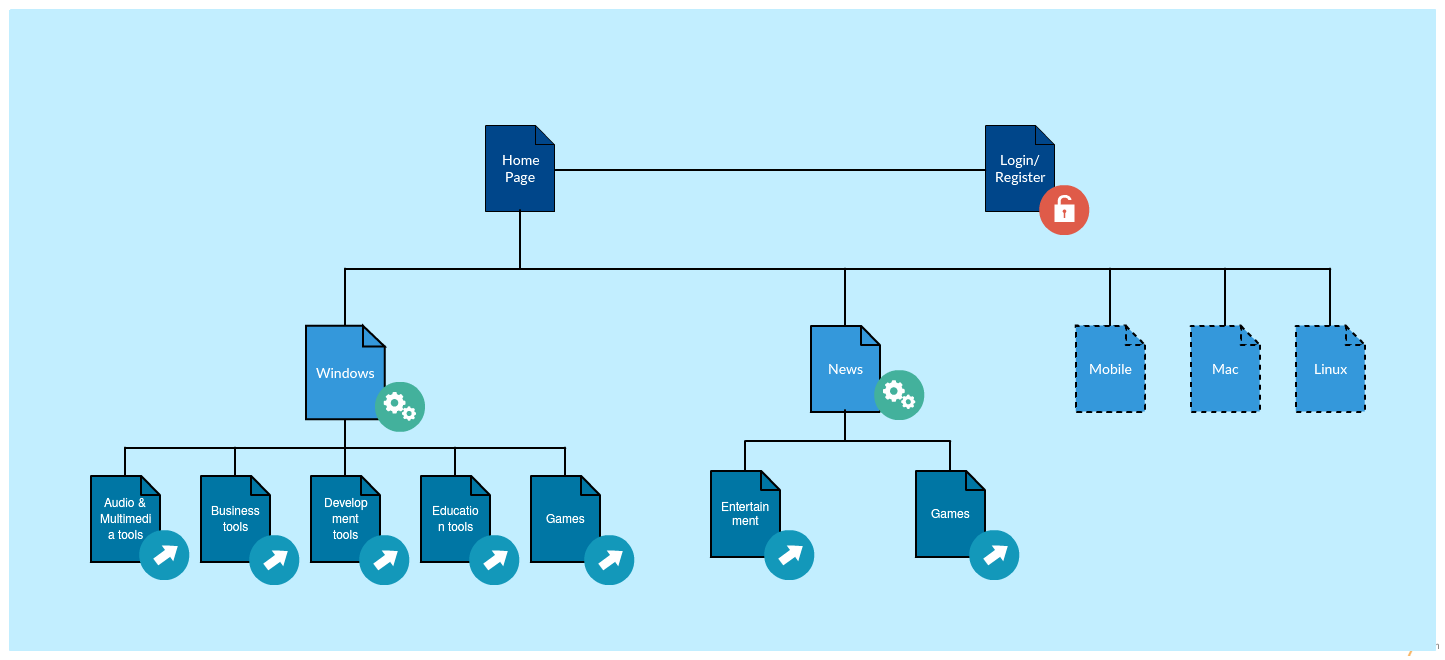
That is, if you publish funny pictures on the website about loans, then users are unlikely to appreciate this. And even more so, search engines will not appreciate it. They will simply start to lower your project in the results of the issue for publishing useless content. That is why you need to approach the content of the website as responsibly as possible.
For more effective content placement, it is necessary to make a content plan. A content plan is a plan and internal publication rules for a certain media resource. In the case of websites, these are the topics of articles that need to be written out.
It is also necessary to understand exactly who the articles are being created for. It is necessary to make a certain portrait of the target audience: their interests, preferences, etc. This is necessary for a complete understanding of the process of working with an information resource. And you also need to understand the general topic of your resource. This is done based on data about the target audience and your personal preferences. We won’t go far.
Website design basics for webmasters
Website design is one of its most important components. When visiting a website, any user first of all pays attention to how it is designed, how attractive it is in terms of appearance. No matter how good and fascinating the content is, without a high-quality design, the website is unlikely to become quite popular and interesting to users. And vice versa.
 webmaster t
webmaster t
- Very often novice webmasters try to load their website with graphics, make absolutely everything graphic, up to every link. This not only looks ugly, but also increases the weight of the page, which leads to a long load.
- In order for the website to look attractive and be convenient, you need to take care of good navigation. The user should be able to easily navigate through the website.
- Do not take all the colors you like in a row, like a child who has seen paints for the first time. There are special color palettes, matching colors are selected there.
- It is better to use one font on the website. In some situations (for example, to highlight headings), you can use two fonts. It’s not worth it anymore, otherwise it will only cause irritation.
- The page color needs to be set because the standard color in some browsers may not be white, but black, or the user can change the background of the page in the settings.
Website stability basics for webmasters
Administration or support includes updating information, otherwise the website will cease to be relevant and interesting for both the visitor and search engines. Technical support is mainly aimed at troubleshooting errors and problems, resolving issues with the domain and mail. And it is support that is one of the main keys to the success of the website in the eyes of users and search engines. At least because a stable website that loads quickly is convenient for users. Thus a webmaster should provide proper monitoring to a website.

At its core, website monitoring is a set of regular checks of a website or other object accessible from the network for the immediate detection of emerging problems. These checks can be performed using various protocols: HTTP (and HTTPS), ICMP (ping), TCP (ports), etc. It is worth noting that there are different approaches to monitoring.
One of the ways to monitor a website is internal monitoring. In this case, the software hosted on the same server as the website itself will evaluate it. Relatively speaking, this includes tools such as Google Analytics. They transmit information about customers who have visited the website and allow you to draw indirect conclusions about the operation of the website. Another type of monitoring is external or third-party website monitoring. Usually, this is literally user-side actions’ emulation from the following website address and up to certain actions users usually make.
Advanced website monitoring automated for novice webmasters
Best possible way to provide the most effective monitoring of a website is to use an automated system such as HostTracker. This platform regularly conducts tests at intervals specified by the webmaster, starting with an interval of one minute. When it comes to testing, the server sends the task to one randomly selected agent entering the external network of the system. If the answer is yes, nothing happens, there is only a record in the database about it. It is available to the client in the form of a test log. If the system notices an error, it will schedule instant tasks to test this website by other randomly selected servers.
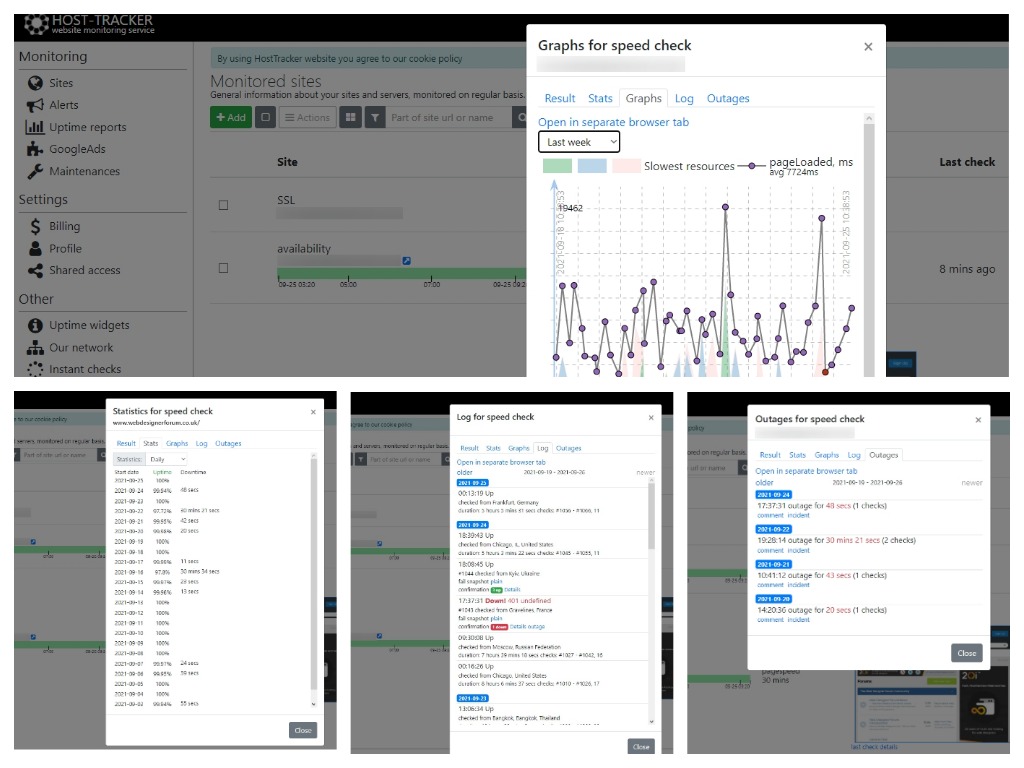
Then the HostTracker system will analyze all responses from all servers. If the system confirms the error, it will mark it in the logs, and go on with tests. If most or all of the agents have recognized an error, the system marks it as a serious problem. And the system writes its code to the logs. The webmaster can use this data later to determine the cause of the error.
It is likely that many users will not be able to access the website at this time. And if you want to know about it instantly, you can register a communication method to receive alerts. This system can send notifications to different people, with different contacts and at any time. Moreover, you can set a time interval during which the system can send notifications. That way, HostTracker won’t bother that person at other times.



