How to Choose soundbar with or without Google Assistant
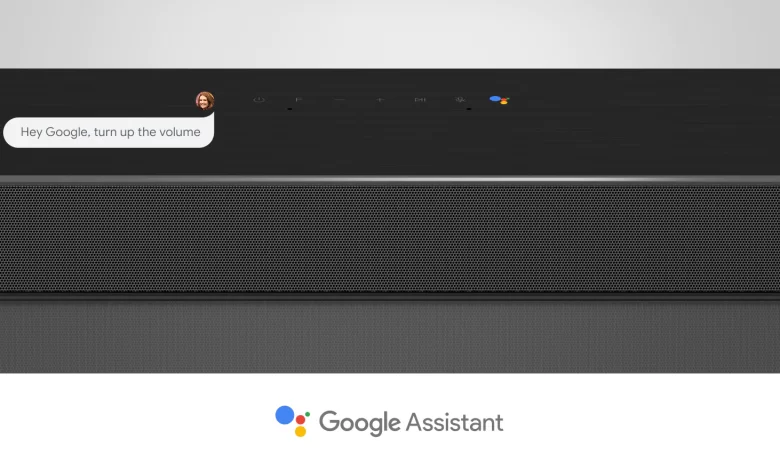
Soundbar
It is one of the most inexpensive and fantastic methods to upgrade the sound quality of your television. The soundbar can be positioned below the TV to intensify your music experience.
A soundbar is a single speaker that is significantly wide in its shape. It’s generally a long, narrow speaker about the length of the longer side of your TV. The width of the speaker functions to create a virtual surround sound effect similar to a home theatre system.
Moreover, soundbars offer a self-amplified sound using the amplifier fitted into the speaker itself. Choosing a soundbar provides you with a range of benefits considering the placement, convenience of use, and price. You don’t have to worry about complicated wiring and connections or other component costs like a home theatre system.
You can consider buying a soundbar with or without the Google Assistant feature. Google Assistant soundbars offer hands-free control, which helps you to execute a variety of tasks. These soundbars can be easily paired with your entire home entertainment system, providing you with full compatibility with all the devices.
Using the virtual assistant, you can give voice commands to your soundbar to perform menial to more elaborate tasks from a distance.
If you choose the soundbar without Google Assistant, you can carry out all the tasks using the remote control function. Nowadays, some soundbars, like Bose soundbars, come with a compatible app exclusive to the brand that supports all the adjustment and setting functionality.
If your soundbar has a display, then it’s sure that there will be a control panel provided on the surface of the device. Using these buttons, you can easily turn the device on or off, carry out volume control actions and mute the soundbar. Having an onboard control panel comes in handy in case you lose your remote.
How to Choose soundbar with or without Google Assistant
Placement
Before buying the soundbar for your home entertainment system, the first thing you should consider is to plan where to place the soundbar. You would surely require enough space on your TV stand for the soundbar.
Also, you need to make sure that the soundbar should not block any part of your TV. mainly the display screen and the IR receiver, as this makes it hard (or rather troublesome) to use the TV remote.
Size
The second most important factor includes the size of the soundbar, which should be nearly as wide as your TV set. An ideal choice would be to choose the same length, but if that’s hard to manage, you should look for a soundbar just a few inches shorter than your TV for compatibility.
Another factor which you need to consider in this regard is the size of the room. The size of the soundbar should compliment the size of your room, so you need to think about your overall setup and the exact place where you plan to install the soundbar.
Active or Passive type
Most soundbars are active and self-amplified; for these types of soundbars, you simply need to plug it in the power socket and connect it using standard cables to the source device. Furthermore, some soundbars are passive type, which means you would require an external amplification system to run them.
In this case, you need to add an amplifier or Audio/Video (A/V) receiver to provide power to the soundbar and to receive the source signal.
Connectivity
When choosing the perfect soundbar for your home entertainment system, you should note that the more the connectivity options. the better the functionality. Advanced soundbars are equipped with HDMI ports, along with RCA and 3.5mm stereo jack connectivity.
HDMI ports help you connect your soundbar with the A/V receiver, laptop, and other multimedia devices. The standard audio cable connectivity serves the purpose if you simply plan to connect the soundbar to your television set.
Bluetooth connectivity is also in high demand these days, as it can be used to transmit sound wirelessly from your TV. Using the Bluetooth features, you can easily connect your smartphones and tablets to stream music and videos.
Where To Buy?
You can plan to buy all the top-rated and latest soundbars, e.g., Bose soundbars from the Bajaj Finserv EMI Store. Using the discount offers, you can save extra on your purchases. You can also use your Bajaj Finserv EMI Network Card to make your purchases more affordable by paying in easy installments with the help of the No Cost EMI feature.
So don’t miss this chance to save on your big-ticket procurements by availing of the various kinds of offers provided by the Bajaj Finserv EMI Store.



