Best EML to PDF Converter to Import Multiple EML Files as PDF
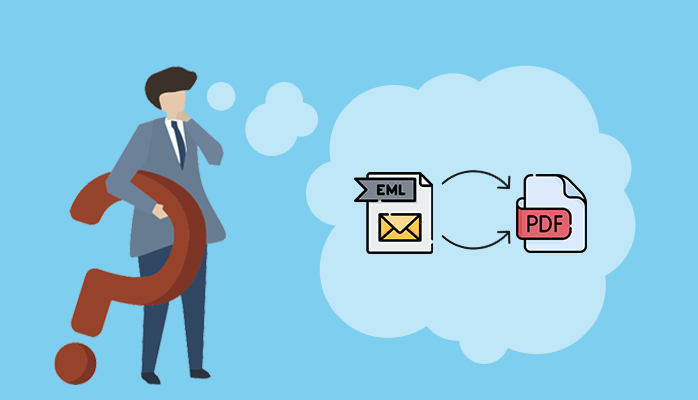
In this informative article, we are going to discuss about suitable solution to import multiple EML files as PDF. Here we are dividing the blog in two different section. In the first section, you will get free manual solution to import single or few EML files in PDF format. In other section, we will have automatic solution to save huge quantity database in PDF format. Let’s start with the first method!
Import EML File to PDF Via Microsoft Word
Follow the instructions given below to import multiple EML files as PDF file format:
- Fetch EML mailbox location at your PC.
- Now select any single EML file and right click on it.
- Click on the Open with>> Microsoft Word option.
- In Word document, go to the menu bar and click on the File option.
- After that click on the Save As button and select location to save the PDF file.
- In Save As Wizard, choose the folder to save converted PDF document and enter name in File Name tab.
- In the end, change Save as type to PDF and click on the Save button.
After following the steps, go to the selected location to check whether the PDF file is created or not. If you successfully created the PDF file then repeat the steps for saving another EML file to PDF format.
The process looks simple but it does not provides reliable solution of how to import multiple EML files as PDF. Repeating of steps is not an efficient choice if the quantity of database is large. In this scenario, better option is to choose professional solution EML to PDF Converter. Jump to the next section to know all the details about proper solution.
EML to PDF Converter – Direct Solution to Import Multiple EML Files as PDF
CubexSoft EML to PDF Converter is third party tool that supports to import multiple EML files as PDF file format. The software is workable on Windows operating system of 32 bit and 64 bit including Windows editions 11, 10, 8, 7, 8.1, Vista, XP, etc. The software provides quick solution with accuracy and integrity.
EML to PDF Converter permits to deliver unlimited EML files data to PDF format in single time processing. The software offer set of advanced filters such as To, From, Subject, Date Range and Exclude Deleted Folders for selective export. The EML to PDF Conversion tool keep mail elements of EML files original throughout the migration process.
Some More Facts About the EML to PDF Converter
EML to PDF Converter includes various amazing options needed for smooth transfer of EML files in PDF format. The tool let you merge all the EML files in single PDF document or create separate PDF file for each EML file. There are PDF Page Setting tool for adding bates stamp, page size, margin suffix in the PDF files.
The software facilitates to save the EML attachments in different ways. These options are Embed Attachments to PDF, Extract Attachments Separately, Convert Attachments to PDF. The tool allows to save converted PDF file at desirable location in your PC.
Moreover, you can choose any file name from the various combination of Date, Subject and From. The software working structure is so simple and non-complex. It is ideal for both technical and non-technical background users.
The file conversion program EML to PDF Converter is available in dual editions i.e. License version and Demo verison . You can take help from demo edition of EML Converter to learn how the software works. Using the demo edition, you can export a maximum of 25 EML files to PDF file format free of cost.
How to Import Multiple EML Files to PDF alongwith Attachments
Follow the instructions given below to easily migrates EML files in PDF format:
- Run EML to PDF Converter tool on the desktop/laptop/computer.
- Go to the toolbar and click on the Add Files option. Then use either Select Files or Select Folders option to upload EML files in the software.
- List of uploaded EML files appears on the left side with checkboxes. Tap on the EML file to check preview. After that select required EML file checkbox then click on the Export button in the toolbar.
- Choose PDF option from the list of other output options.
- Next select file naming combination, destination location, filter option, PDF Page Setting, Attachments saving options and other details.
- Click on the Convert button to start import process.
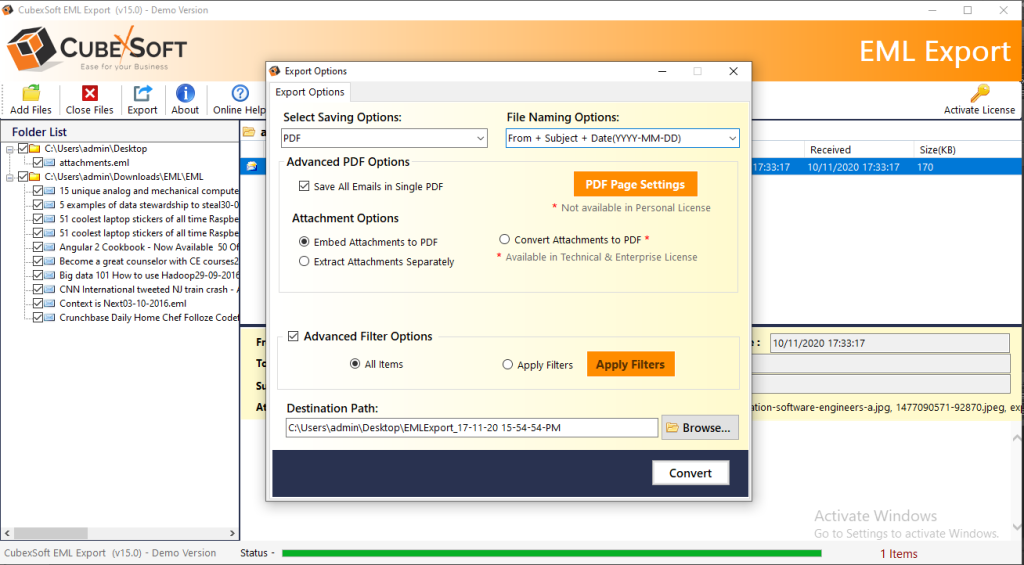
Final Words
In this blog, we have explain two different methods to import multiple EML files as PDF file format. You can choose any of the method as per the quantity of database, available resources and knowledge.
You may Also Like to Read>> https://jetposting.com/direct-convert-mbox-email-to-outlook-with-attachments/



