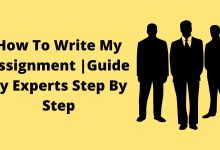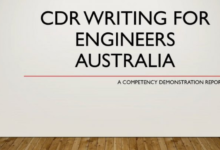A Tremendous Guide on How to Create a Wikipedia Page with Ease
Create a Wikipedia Page

Wikipedia is the hub of information for many people. It has information about everything about a little town in Africa to the huge cities, from the tiniest of elements to the realities of the universe, and from the smallest of businesses to the huge companies, you will get facts about absolutely everything under one name and that is Wikipedia.
It is a user-generated site, which means that anyone from any corner of the world can access it and create a page if he/she follows the community guidelines properly and takes care of the rules of the platform. If you are willing to make a Wikipedia page, then this is the Wikipedia page creation process that you should definitely follow.
1. Know the Aim of Your Wikipedia Page
As a page creator, you should be aware of the aim of the page. Ask yourself why do you want to create a Wikipedia page, what is that one thing which triggers you to make a Wikipedia page. How is the page going to help the people around you? Will you be able to give people authentic information in real-time and etc.?
2. Research About Similar Type of Pages and Wikipedia Guidelines
Once you are done deciding the aim of your page. Go ahead and take the lead and research about similar sorts of pages on Wikipedia. Also, make sure to learn completely about the Wikipedia page creation community guidelines before you move forward. Knowing the community guidelines will help you make a seamless page.
3. Create an Account on Wikipedia to Get a Username
The next thing is to create an account on the site in order to make the page. For the account, you will have to go to the Wikipedia homepage first. Then, click on the create account option on the top right of the page. The next step is to fulfill all the details with accurate information in the registration form that you will see on the screen.
Once the information is inserted revise it and confirm it. To confirm your account, you will have to make sure to click on the link sent to your email address. After confirmation, go back to the homepage and log in.
4. Make a Positive Reputation on the Site for Increased Notability
After the account creation, it is time for you to create a positive reputation on the site. To do so, you will have to relatable and authentic edits on the site on similar sort of pages. You at least have to do seven edits with the account of at least four days’ existence.
5. Check for the Red Link for the Proposed Title For Creating A Wikipedia Page
After the notability development, the next step is to see if the proposed title that you have is available on the global encyclopedia for the making or no. For that, you will have to check for the red link on the site by inserting the name in the search bar. If the name appears as red, you can make the account with it.
6. Write the Content for the Page on the Article Wizard
Time to do the most important thing for a Wikipedia page and that is to create the content of the page. The content for your Wikipedia page has to be written on the article wizard option you will get once clicking on the ask for the page to be created option. Write the content and post it there.
7. Review Everything for One Last Time and Submit It to Create A Wikipedia Page
After all the edits and content creation in Wikipedia, review everything for one last time and then submit the page for approval. The approval process usually takes from 3 to 6 months to be completed.
Concluding Word
By following these easy steps, you can easily know how to create a Wikipedia page for yourself or for anyone or absolutely any subject. The process is so simple and does not require much of effort. However, all you need to take care of is to follow the community guidelines and you should know about all the rules for creating a Wikipedia page without any incompetence. If you fail to follow any of the guidelines then the chances of your page being rejected will be higher than anything else.