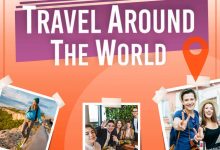Complete Guide for Your IRCTC Ticket Booking Service

People who want to travel in Indian Railways trains should reserve their berths in advance. Tickets are available online on the IRCTC authorized websites to make their ticket bookings. We all have to thank the Indian Railways and the internet for providing IRCTC general ticket booking facility. These online ticket bookings make it convenient for users to reserve their tickets from the comfort of their homes. You can peacefully book the railway ticket of your preferred travel class and a preferred berth.
IRCTC provides special quotas for tourists. There are some special trains for foreign travelers to book tickets. Some special bogies have been reserved for the selected trains for the tourist people.
IRCTC is only applicable to book train tickets?
No, not only booking your IRCTC train tickets online, but you can also take the benefit of booking the tickets for hotels, cabs, flights, and tour packages.
What does IRCTC aim for?
- To be helpful to tourists with advanced technology and with human resource growth.
- Increase the efficiency of the workforce in the dealings.
- Improve more catering facilities.
- To build a disciplined and decent work culture with the help of an expert team.
- Increase the reputation of Indian Railways.
There are several types of online IRCTC general ticket bookings available. They are:
-
Reserving Ticket Online Through IRCTC:
You can book tickets online through IRCTC, the online ticketing partner of Indian Railways. It is done through the IRCTC next-generation e-ticketing system. After the reservation is made, you’ll receive a ticket known as an e-ticket or ERS (Electronic Reservation Slip). So, you need to register with IRCTC to book your ticket, and it is available for the whole day except from 11:45 pm to 12:20 am (Indian Standard Time).
-
Booking Tatkal and Premium Tatkal Ticket:
This is the type of scheme where you can book tickets just one day before the train departures. This type of ticket is asked for additional charges. The premium tatkal ticket is another tatkal which follows an effective pricing system, and the price of the ticket may change depending upon the demand. Tatkal tickets can be booked online and at railway stations, whereas the premium tatkal tickets can only be reserved online. The ticket reservation time starts at 10:00 am for AC classes, and for non-AC classes, the reservation starts from 11:00 am.
-
Advance Reservation Period:
For IRCTC general ticket bookings, the reservation period is 120 days in advance from the date of your journey. Some special trains have less than 120 days for bookings. There is a foreign tourist quota in which the foreign travelers and NRI’s can reserve their tickets 365 days in advance from the journey date.
-
Reserved Class of Travel:
The reservation is applicable for all the travel classes except for the general and unreserved classes. The reserved travel classes are as follows:
- AC first class, AC 2 Tier, AC 3 Tier, AC chair car
- Executive chair car
- Sleeper
- First Class
- Second Seating
A confirmed train ticket provides you with a berth number and coach number for all the classes, excluding AC first class. The berths will be confirmed only after the chart is prepared for first-class AC bookings.
-
Railway Reservation Quotas:
In Indian Railways, the seats have been segregated to several reservation quotas. Some quotas are open for booking to the public without any restrictions, but the other quotas have been reserved for some particular group of people. Like, if we take the lower berth quota, specific people need to apply for these seats, like pregnant women and senior citizens who are 45 years and above.
-
Automatic Upgradation:
Auto upgradation is the best scheme that helps the passengers a lot. This scheme is used to upgrade your travel class, but this happens for waitlisted passengers only. So, you have to choose the auto up-gradation while you’re booking a ticket. Then, you will be upgraded to the next class if the seats are available with vacancy. If your ticket is on the waitlist for the 2nd AC class, then the ticket can upgrade to 1st AC.
What are the rules needed to be followed while reserving a train ticket?
- You can book a ticket for up to 6 passengers in a general quota reservation.
- A ticket can be reserved for up to 4 passengers in a tatkal reservation.
- There is a limit of 6 tickets a month for IRCTC users to book tickets using their ID.
- IRCTC users can book up to 12 tickets using their ID in a month only whose accounts are done with Aadhar verification.
- Reservations can be made until the chart is prepared. That means you can book tickets 4 hours before the train departure.
- There are some trains where you can book tickets for vacant seats even after the chart is prepared.
What are the shortcut forms and abbreviations used in IRCTC general ticket bookings?
- CNF (Confirmed):
It means your ticket has been confirmed for a train journey.
- RAC (Reservation Against Cancellation):
It means that you will have a berth, but you need to share it with another passenger. There is a chance of getting your RAC ticket confirmed if the passenger has assured the ticket to cancel their ticket.
- GNWL (General Waitlist):
This means that your ticket is still on the waiting list. Your ticket will get confirmed depending on the cancellations.
- CKWL/TQWL (Tatkal Waitlist):
You will be booking your ticket under the tatkal quota, and you are not allotted a confirmed berth. When cancellations are made, priority is given to GNWL rather than TQWL. TQWL can directly get confirmed their ticket without entering the RAC.
- RLWL (Remote Location Waitlist):
Generally, passengers starting their journey from the middle stations are included. There are low chances of getting your RLWL ticket confirmed compared to GNWL.