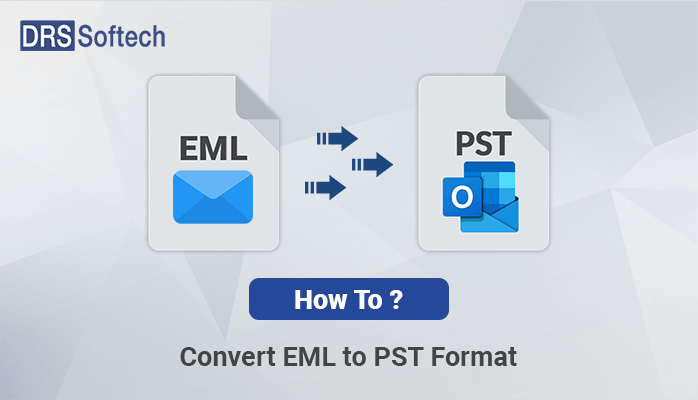
Summary – Do you want to convert EML to PST file? If yes, then you can refer to this guide and learn about the techniques. In this article, I will provide you with the best strategies through which you can easily convert your files from EML format to Outlook.
What is EML and PST File?
EML file or electronic mail is the content of the email that is saved by the email client. This file format is developed by Microsoft and it includes all the details of the sender, receiver, subject, and date of your mail.EML file comprises both text and binary format.
PST or Personal Storage Table is another file format that is used by MS Outlook to store messages. This file format is also introduced by Microsoft and offers free specifications and free irrevocable technology authorization.PST file has a huge storage capacity that insists many users to shift from EML files to PST. Along with the storage facility, there are some other factors based on which users prefer to transfer their files.
Reasons to Export EML to PST
- If your EML files get corrupt then your data will also become inaccessible. In such a case, if you have stored data in PST format then you can access them.
- PST files are an independent format and can be opened in any version of Outlook but if you want to view an EML file then you have to open it through a specific email client.
- PST files have large storage space as compared to other file formats.
These are some of the reasons to transfer files into Outlook PST format. So, now we should move forward to the main section and learn about methods of conversion.
Methods to Convert EML to Outlook
Users can migrate their files by two techniques:
- Manual Technique
- Professional Technique.
Both the techniques are different in terms of execution. Let us now study both methods in a detailed way.
Manual Method to Migrate EML File into PST
If you want to follow a manual process for converting the files then you can refer to the steps that are listed below.
- At first, you have to configure MS Outlook in your system.
- Next, install Windows Live Mail and move to the File option.
- Under the File, tab choose the Export option.
- Here, choose the Email message.
- Click Microsoft Exchange and go for the next step.
- Here, hit the ok button to permit the migration process to Microsoft Outlook.
- Now, open the select folder menu and then choose either you want to export a single folder or all folders.
- Now, the conversion process will start.
- At last hit on the Finish option to end the process.
This method is free of cost technique but it also requires a huge amount of time to give the result. Users must have good technical knowledge for implementing these steps otherwise they might suffer from data loss. Therefore, you can check out another easy method for exporting your files to Outlook.
Easy Method to Transfer File From EML
The easiest technique of file conversion is by using professional software like DRS EML Converter. This is an automated software that enables users to convert their EML files into PST format without any hassle. Along with PST format, the application can also export EML files into multiple other file formats and email clients. With the help of this software, you can skip your attachments from your files and transfer them into your desired format. It is designed with a very simple interface and can run in any version of Windows. The best part of this utility is the data protection capability. Additionally, users can also avail its benefit by downloading its free demo version. In a nutshell, this software is a powerful tool that offers excellent functionalities to its users. If you want to convert your file by using this automated converter then follow the steps as written below.
Steps of the Professional Method
- Install the tool in your system.
- Choose the Single or Multiple File option and then click on the Browse button.
- Next, select the items that require conversion.
- Choose the file format or email client in which you want to convert.
- Here, you can use the advanced options that are given to you for a precise conversion experience.
- After selecting the options you have to hit on the Convert button to start the process.
- Within a few seconds, your conversion process will end.EML file is now converted and now you can download the process report from the tool.
- To repeat the process hit on the Convert Again option.
Conclusion
From the above article, we have understood the need of converting the files from EML to PST. Also, we have read about two methods that can be applied to this conversion process. But as the manual process seems to be complicated, thus users must choose the automated solution and complete the task effortlessly.



