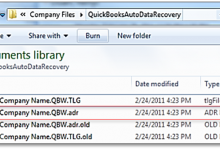How to Customize Woocommerce Product Tables

WooCommerce is one of the most popular e-commerce plugins for WordPress. The WooCommerce plugin runs on the WordPress platform and has an easy drag-and-drop interface to set up a product catalog, shop pages, and a checkout process. One of its most useful features is the ability to customize tables. WooCommerce Product Tables offers a variety of different table styles that can be chosen from in the admin panel.
Customizing the Woocommerce Product Table is an important step in making your website more attractive, but it can be a complicated process. There are many steps to take to properly customize the product table, and every one of them has implications that could lead to unwanted outcomes.
Customizing your product tables is an important aspect of your store. Customizing the table will help increase the legibility of the table for customers, by making the text larger and more readable. The WooCommerce Product Table customization plugin allows you to customize the look of your product tables with different styling options.
WooCommerce Product Tables are an efficient way to display your product catalog, enabling customers to find products with ease. Product Tables are easy to install, customize and use.
Customize Woocommerce Product Tables
Woocommerce is open-source software that helps to streamline the process of setting up and running a fully functional eCommerce site. One of its most attractive features is its customizable product tables. These tables are used on the front page, catalog pages, search results, and on your checkout page.
Customizing your Product Tables in your WooCommerce store can help you to sell more products. Woocommerce tables offer the ability to sort, filter, and customize how your products display on the page. Using these customization options, it is possible to alter what products are shown without affecting the other products in the table. Changing the column order or column visibility can also change how many products show per page.
Customize your Woocommerce Product Table for a more detailed look at your products! The great thing about the Woocommerce Product Table is that you have the ability to customize the information on the table. You can rename columns, change column heading styles, create custom tables with different layouts. Or even hide columns that aren’t important for your website’s design.
Adding Custom Title in Woocommerce Product Table
In the world of e-commerce, there are numerous ways to promote your products and services. One of the most effective ways to do so is with a customized title in Woocommerce product tables. A custom title in a Woocommerce product table will not only make your site more appealing but can also increase quality traffic and conversion rates.
Customized titles in Woocommerce product tables are simple to set up and fairly easy to maintain.
Product tables are one of the most common ways to display products on an e-commerce website. When you have lots of products, it can be difficult to keep your product table organized. One of the most common solutions is to use custom titles for products. So that they are easier to distinguish on the table.
The product table is the single most important place for potential customers to see information about your product. Fortunately, WooCommerce lets you customize that table with a custom title. That allows you to use your own text to describe the product instead of the default “Product Title.
Why Do You Need a Product Table
One of the most important features of WooCommerce is its Product Table. This is a grid layout that displays your products on a table. When viewing your store from a mobile device, this layout automatically switches to a list view. This makes it easier for those browsing from their phone to find the product they want and make a purchase.
The Woocommerce Product Table plugin for WordPress simplifies the management of your product catalog by displaying the data in an easy-to-read, tabular format.
Many online stores need a way to organize and distinguish their products. A Woocommerce Product Table is a great way to do this. From adding product descriptions, prices, and promotional information to the table, there are many ways that this can be used as a selling tool for your store.
There are many reasons why you need a Woocommerce product table. One of the main reasons is that it simplifies the process of displaying product information. When customers are shopping for products, they might want to know more about the brand or product details before downloading it. It also enhances the customer’s buying experience by providing them with information on how to purchase products and other information like shipping costs and time frames.
A Woocommerce Product Table is a table that shows all available products and their attributes. This not only includes the product name and its price, but also the product short description, stock, quantity, and other product details.