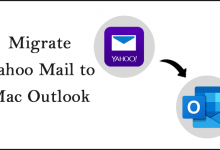How to upgrade windows 10 to 10 Pro
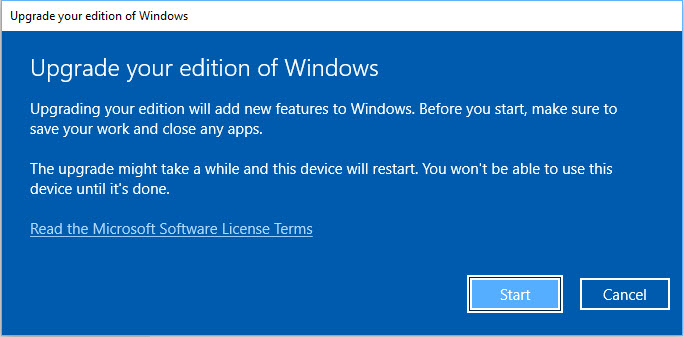
You have a new Windows 10 Home PC. You want to upgrade to Windows 10 Pro. This is how you get the upgrade for free. All you need is the Pro/Ultimate product key from previous versions of Windows. In this guide we will learn how to upgrade windows 10 to pro version.
For most people, Windows 10 Home definitely does. If you buy or build a new PC and use Windows 10 Home, you won’t miss out on anything. However, Windows 10 Pro exists, so it must exist for a reason.
The appearance is exactly the same as Windows 10 Home, but the feature set is slightly different. Features like the official remote desktop and Hyper-V support are just some of the features locked behind Windows 10 Pro. If you need certain features and Windows 10 Home can’t provide them, then you can upgrade to Windows 10 Pro version, and it’s very simple.
If you’re buying a new PC with Windows 10 Home pre-installed, prepare to worry. This low-end version (maybe we should call it Cheapskates Windows) doesn’t have the necessary features to complete the actual job: remote desktop server access, BitLocker disk encryption, group policy support, and time tracking for installing updates. only suitable for beginners.
You can pay $ 99 for an upgrade, but before paying, consider choosing a cheaper option. Do you have an old product key for Windows 7 Pro, Windows 7 Ultimate or Windows 8 / 8.1 Pro approximately? These keys can be reused to achieve upgrade from 10 Home to Windows 10 Pro, which can save you upgrade costs. In fact, you can use the product key from any of these older versions of Windows to do a clean install or upgrade to Pro.
How to upgrade Windows 10 to 10 Pro Version
The first thing you should know is that the official upgrade home to 10 Pro will pay a certain price. Unlike the free migration from Windows 10 S to Windows 10 Home, the migration to Windows 10 Pro requires purchase. You can buy a Windows 10 license in many ways to order, but you can also switch the switch from a Windows 10 PC and then use the Microsoft Store to update.
1 – Open the settings on your windows PC
Whether you want to request a license code or upgrade from a PC to Windows 10 Pro version, you can use the “Settings” application. Once open, select the “Update & Security” section. Then click “Activate” in the side menu. Before continuing, you will be able to determine if you are actually running Windows 10 Home. Now, you have two options to upgrade to 10 Pro version. You can click the “Go to Microsoft Store” option to purchase an updated license on your PC, or you can click “Change Product Key” to use a key obtained from an external source.
2 – Upgrade windows from Windows Store
You should now go to the Windows 10 Pro version purchase page in the Microsoft Store. Before making a purchase, this page provides you a feature comparison summary between Windows 10 Home and Windows 10 Pro, so that you can be sure that you should buy it. When you’re satisfied, click “Buy” and then enter your usual store identity verification method to make a purchase, and your PC will upgrade to 10 Pro.
3 – Upgrade windows with Product Key
One downside of using the Microsoft Store to upgrade to Windows 10 Pro version is that it is expensive. This is the easiest method, but you will always pay the full amount. However, not only Microsoft Store can get Windows 10 Pro. There are many other places where you can buy product keys for 10 Pro.
With one of them, you can start from the first step and click “Change product key” in the Windows 10 activation settings menu to skip step 2. However, be careful when purchasing product keys. You should always try to buy from a trusted channel, or a reputable retailer with good reviews and customer feedback, or a place that you have used before. Buying cheap keys on eBay may seem like a good idea, but there is no guarantee that you will get what you pay for, and if you don’t spend a lot of money, you will receive less assistance.
Conclusion
For most people, Windows 10 Home will be what they need. However, there are still a few key features that can make the proper upgrade to 10 Pro possible. If you’re building a new PC, the easiest way is to buy the code first, saving upgrade costs. However, if you already own a 10 Home PC, you don’t need to try too hard to update it yourself.