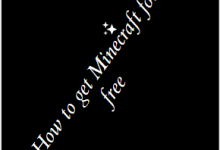How to Move User from One Domain to Another Office 365 Securely

There are times when you have to move users from one domain to another Office 365, there can be various reasons behind this. You must know that this task is not a piece of cake for novice users.
This article will help you to explore, relevant information and tool for the successful transferring of O365 data. Follow this complete article to learn the techniques of transferring the O365 account from domain to domain.
Quick Guide to Migrate Users From One Domain to Another Office 365
Follow these quick steps to easily move the files of users from one place to another.
To migrate O365 data you need to use Office 365 to Office 365 Migration Tool and follow these quick steps.
1: Launch migration Tool & Select Source & destination platforms
2: Select the desired categories you want to save offline.
3: Enter O365 admin credentials & Validate the permissions.
4: Add users and create group mapping for migration in bulk.
5: Click on Start Migration and that’s it.
Easy right? Yes, it’s an easy task but only with the correct tool. Without any tool, there are major chances of your migration experience going bad. We’re going to discuss the detailed solution later in this article.
Prerequisite to Migrate Mailbox from One Domain to Another Office 365
What are some certain factors that we need to understand before we move forward to learn the migration process?
Planning & Execution
Planning is the first step in any operation, without proper planning the foundation of the task can become weak. Here chances for the failure of the project are very high.
Microsoft itself suggests starting preparing for the operation at least 2 weeks before the commencement of the process. Perfect planning can affect the whole process.
Along with perfect planning, perfect execution is also necessary to make sure the process does not have any errors and is going as per plan
Domain Preparation
Prepare the target domain to receive the data that is going to be transferred in it. Make sure it has enough space available to accommodate the data.
Make sure to pay attention while preparing the domain. Don’t forget to verify the new domain in the Google search console. It will provide you with free and in-depth knowledge of what it thinks of this site.
Check the domain history to increase your understanding of the new domain. Using search console tools, fix all errors prior to moving further to start the migration.
Informing End Users
Informing the end-users about the change is believed to be a crucial step, as they need some time to adapt themselves according to the changes.
If there isn’t any time for the users to understand the changes that are going to take place, then the work efficiency will definitely reduce to some extent.
Selection of The Best Possible Method
We have several methods by which you can move your Office 365 files to another account.
All the methods are not easy, in-fact apart from one approach, a novice user will find all the other approaches difficult.
Microsoft does not provide any tool but there are various methods like using PowerShell scripts, professional migration tools, and active directory synchronization.
One should understand which method is the best as selecting an imperfect method will spoil your migration experience.
Also read: How to Perform Tenant Migration in Microsoft 365
Migrate Users from One Domain to Another Office 365 Reliably with A Professional Tool
As we discussed, you have to download the above-mentioned Migration tool in order to successfully transfer your Office 365 users and data from one place to another.
After installing the software, activate its license using the activation key and then go through the following steps to operate successfully
1st Step- Launch data migration tool and select the source & destination platforms from the available options.
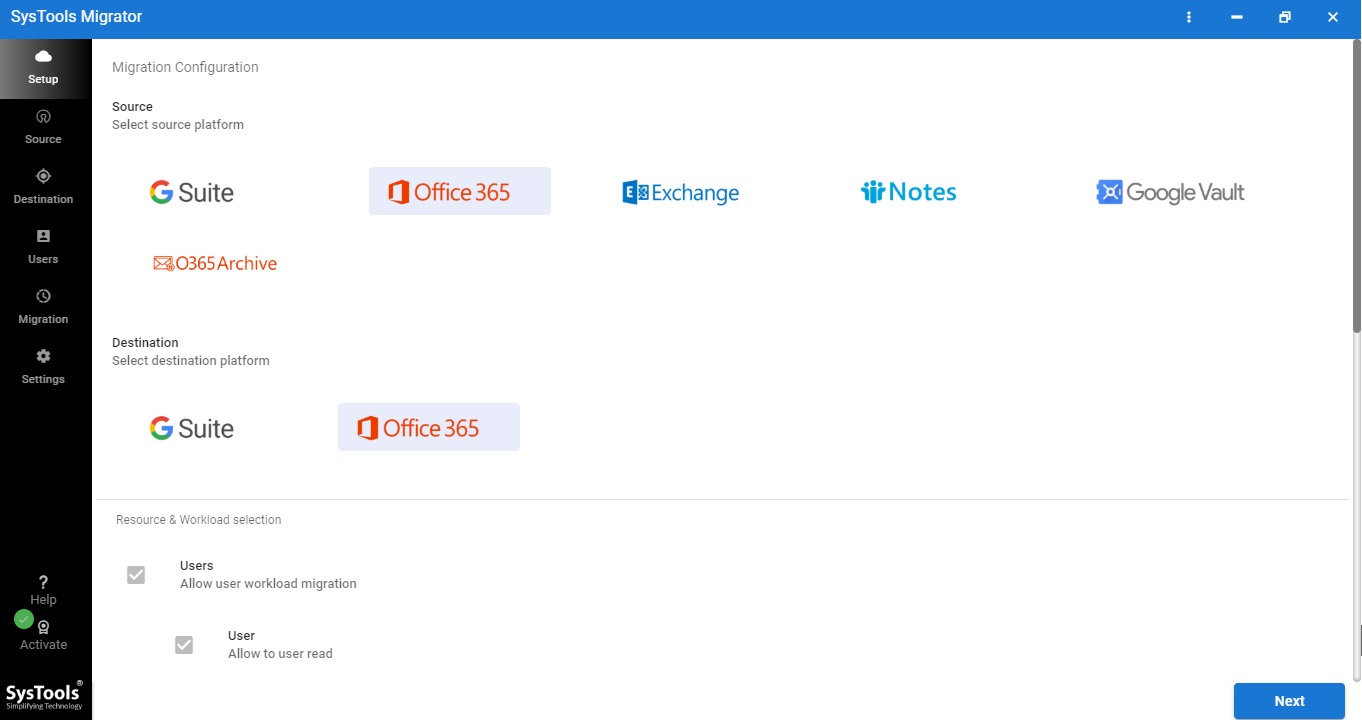
2nd Step- Select the categories you want to migrate and enable “migrating permissions” & user group mapping.
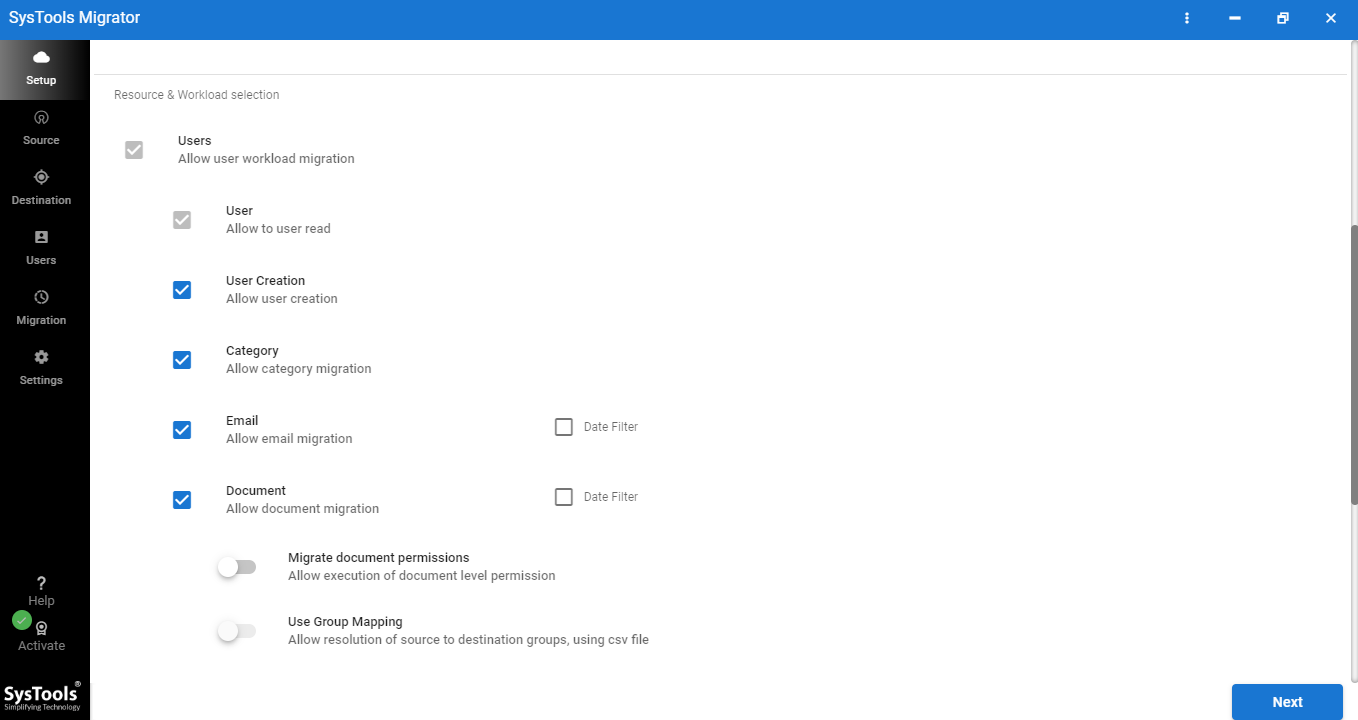
[Note– If you want to migrate only selective information, use the Date-Filter utility]
3rd Step- Enter your Office 365 login details and validate necessary permissions for both the source and destinations platforms.
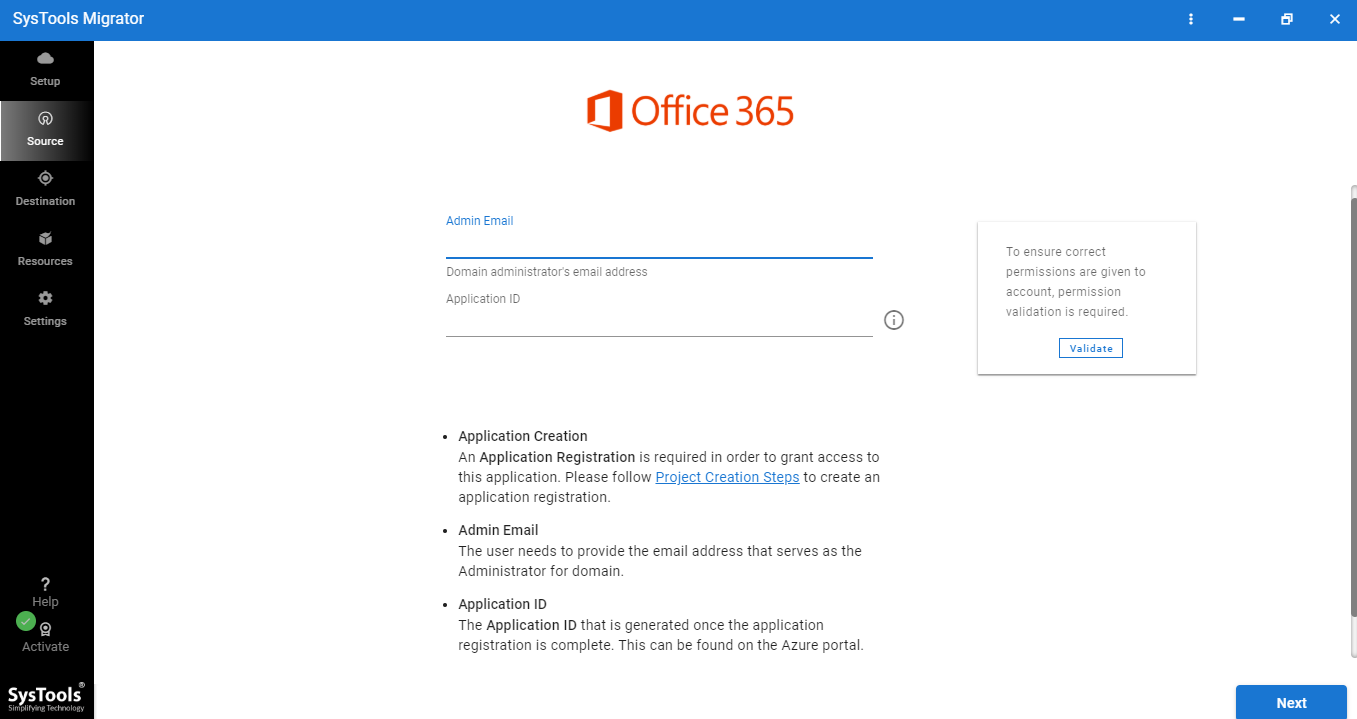
4th Step- Create user group mapping, to add multiple users accounts for migration in bulk.
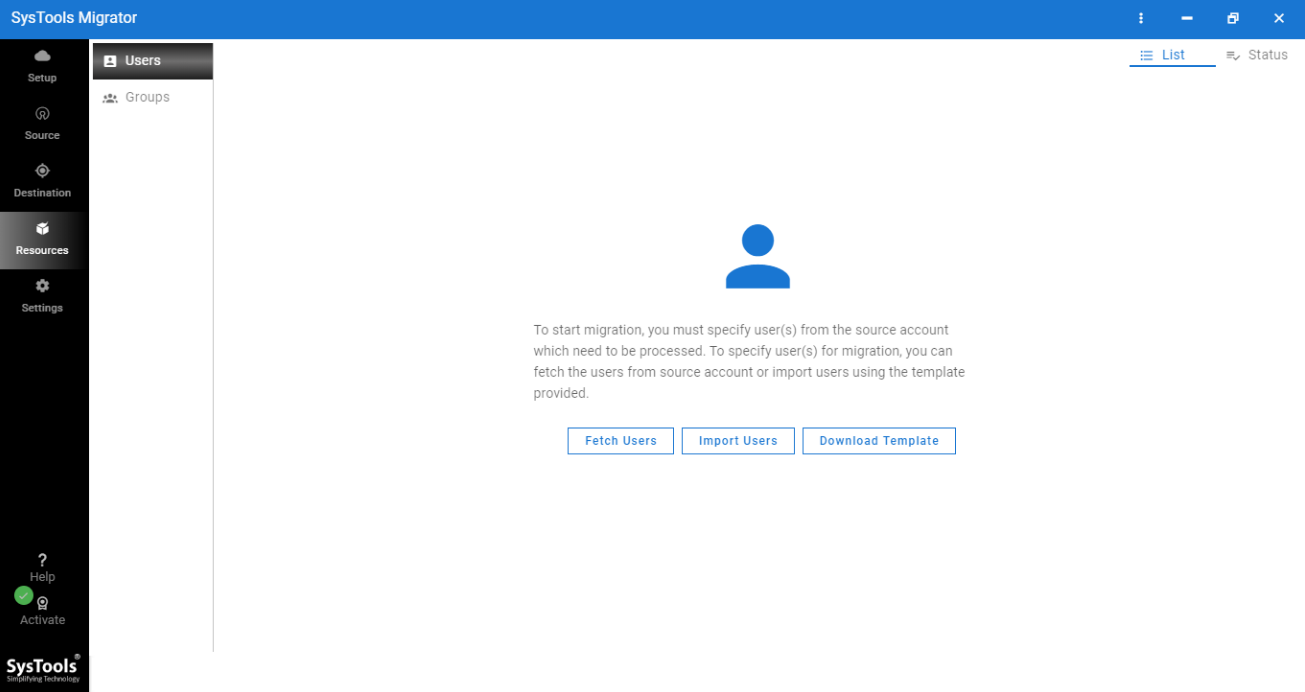
5th Step- Validate the permissions once again and finally click on Start Migration.

6th Step- After successful completion of the migration task, you can view the migration report for further analysis.
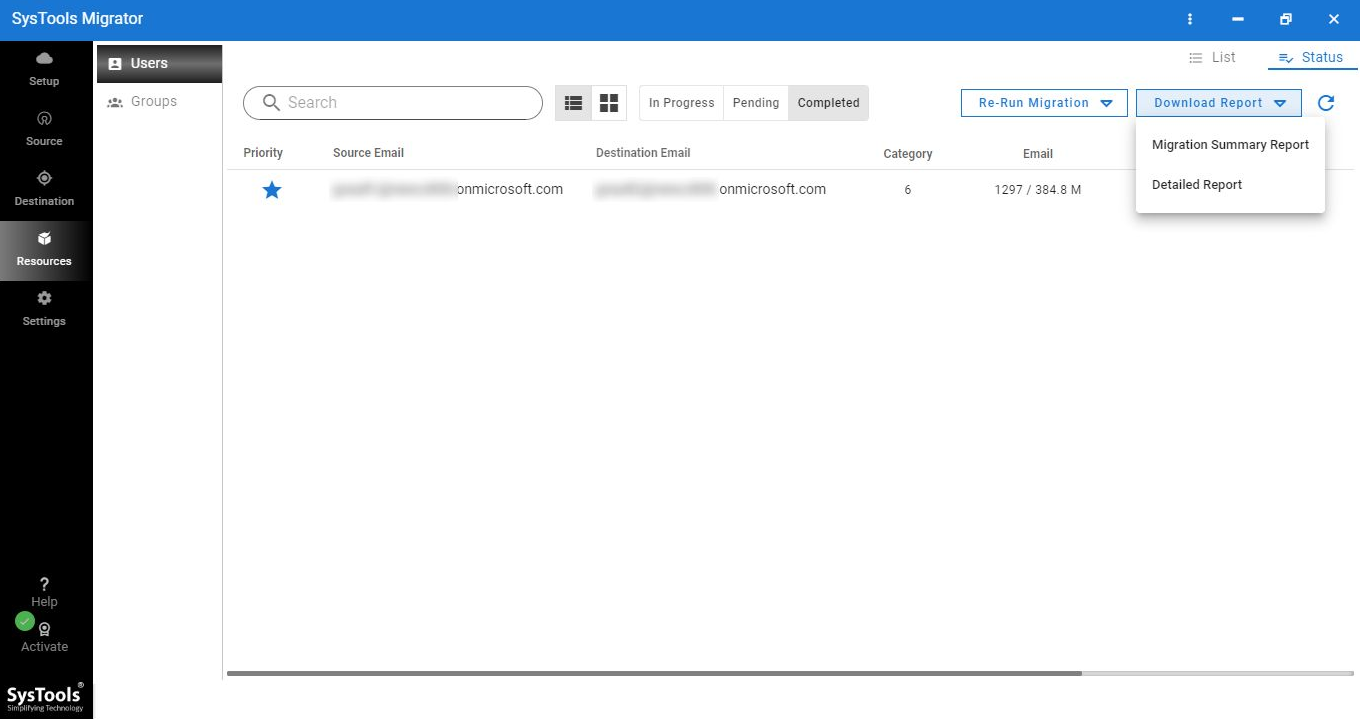
Also read: How to Export Office 365 to PST?
Features of The modern approach
This modern day solution to migrate users from one domain to another Office 365 is using the migration tool.
It has some really helpful features that give this method an upper edge over all other possible solutions. These are really important to make any user’s migration experience hassle-free.
- This software is sufficient to move emails, contacts, tasks, calendars, categories, and even documents.
- Shared mailbox migration is possible through this migration tool.
- Transferring of Archive mailbox is also supported by this professional tool.
- You can add source & destination mailbox information in CSV file format.
- Option to perform Delta-migration to transfer freshly arrived emails.
- Account based priority migration for moving important data first.
- Tool supports migration in bulk through its User Group Mapping feature.
- Can migrate groups and also group members from one O365 to another O365.
- It supports various Microsoft Office 365 subscription plans.
Conclusion
After learning about the possible solution, we can say that we know how to move users from one domain to another Office 365. Any user following the instructions of this write-up can easily transfer data or user to another place.
There are several benefits that you can enjoy by selecting the above-mentioned modern approach to solve the challenging data migration problem.
Also read: How to Recover Permanently Deleted Data from Pen Drive Using SysTools Software