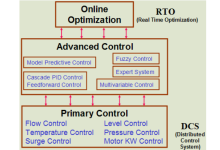How to Use Tally Prime in Mobile – Install Tally on Mobile
This blog gives complete information about how to use Tally Prime in mobile regardless of its operating system without any hassle.

Tally ERP (Enterprise Resource Planning) is a widely used accounting program developed in India. Its latest version is known as Tally Prime. This comprehensive enterprise software has supported millions of small and medium-sized businesses in their company administration.
It has served a wide range of company functions, including accounting, finance, inventory, sales, purchases, and GST. Realizing the importance of Tally Prime, we now move on to the question, “why do we want Tally Prime on our Android phones or Tablets?”
Without question, a sizable portion of the Indian population currently has Android phones or tablets.
Whether it is an organization’s accounting department or students learning Tally, we are all dependent on Tally ERP software.
Wouldn’t it be easier if we could use Tally on Android? Because they are so convenient, we can access them whenever and wherever we choose.
The most trending three Tally versions are : Tally ERP 9, TallyPrime, and Tally 7.2, and this article only covers the licensed version of Tally, not the free educational model. You should also aware the false links such as “Tally Prime mobile app download, Tally on mobile apk cracked, Tally on mobile full version apk, Tally mobile app.” Available on internet.
These are either fake or spam links.
Why?
This is due to the fact that Tally ERP or Tally Prime does not have a mobile application.
Now, the question that comes to mind is, “How to run Tally Prime in Mobile”
The answer will be, sure, you can!
However, the only way to do that will be by using Tally on cloud.
Accessing Tally on the cloud can only be done by using NetForChoice.
How To Run Tally Prime in Mobile – Complete Guide
With the help of Tally on Cloud, one can access tally from any location at a very reasonable cost. Accountants will appreciate the ability to access Tally from anywhere in the world. This enables them to do their task more quickly and with fewer mistakes.
Only NetForChoice has made this possible. It is India’s top Tier-3 data center and cloud hosting provider.
It provides an easy-to-use, intelligent, and flawless solution called Tally on Cloud Hosting, which allows you to access licensed Tally versions on your Android mobile or tablet.
Tally in the Cloud simply refers to the Tally program being housed on a dedicated Tally cloud server. You may accomplish all of your financial transactions at a very minimal cost by using this program.
Follow the given steps to know how you can do it:
How To Use Tally Prime in Mobile – Step-By-Step
1: Call the NetForChoice Sales staff at 0120-4578842 / +91 – 8766177177. Organize a free Tally demonstration.
2: Purchase the Tally ERP software configuration required.
3: Download and install the Remote Desktop Application.
4: Now you are all set to use Tally on Mobile.
The advantages of utilizing Tally on Android with this software are as follows:
Advantages of Tally on Mobile Technology
- You may operate any version of Tally software on an Android smartphone, including Tally ERP 7.2 or 9.
- Data security is not jeopardized. The server is furnished with a powerful firewall, intrusion prevention and detection system, and 24*7*365 continuous monitoring to safeguard data from physical and network threats.
- Tally Prime access is available at all times and via any device, regardless of physical location.
- Capability to synchronize data in real-time.
- 99.995 % SLA Uptime combined with a backup facility to provide business continuity in the case of a disaster.
Another Benefits Of Using Tally On The Cloud
- Simple Installation: Download and install the Remote Desktop Client, enter your Tally credentials, and start using Tally ERP on any operating system, including Linux, Windows, and Mac.
- Saving time: There is no need to install time-consuming tools and programs. It takes less than 5 minutes to set up and get started.
- Everywhere, at any time, and from any location, there is access. You can even utilize 3G networks to run tally on mobile devices; there is no need for fast internet connectivity.
- Tally Backup: Cloud hosting simplifies data backup. Tally data may be simply and automatically backed up on our secure and dependable servers.
Wrapping Up
Every business, regardless of sector or specialty, has an accounting department. We know that accounting requires a huge number of computations, ledgers, and journal entries, all of which are difficult to complete manually.
Thus, if they desire efficiency and productivity in their company, they must rely on a tool that can automate the process for them. This is where Tally comes in.
Since, Tally does not provide any application by which you can access it via your android, you can do it through Tally on the cloud. Therefore, this has been made possible by NetForChoice. It assists its consumers in providing Tally on the cloud.
This is all about how to use Tally Prime in Mobile with the help of Tally cloud computing.